Publish-subscribe Pattern
While building Hack Reactor: The Game, we often run into the situation where Angular controllers need to communicate with each other. For example, when a game starts, it generates a set of puzzles and the manual required to solve them.
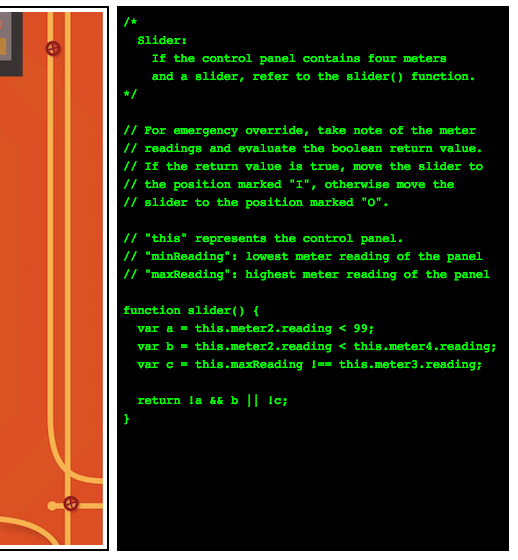
Since the game screen and the manual are located in different Angular views, we need a way for the game controller to tell the manual controller that the manual is ready to be loaded. A good way to accomplish this is using the Publish-subscribe (Pub/Sub) pattern.
Implementation
To keep things organized, we've put all the Pub/Sub functions in an Angular service factory:
angular.module('app.comm', [])
.factory('requestNotification', ['$rootScope',
function($rootScope) {
// private notification messages
var _LOAD_MANUAL_ = '_LOAD_MANUAL_';
// publish load manual notification
var loadManual = function(manual) {
$rootScope.$broadcast(_LOAD_MANUAL_, manual);
};
// subscribe to load manual notification
var onLoadManual = function($scope, handler) {
$scope.$on(_LOAD_MANUAL_, function(event, manual) {
handler(manual);
});
};
return {
loadManual: loadManual,
onLoadManual: onLoadManual
};
}
]);
When our game controller generates the manual, it will call the loadManual function, which publishes/broadcasts the _LOAD_MANUAL_ event along with the manual content in $rootScope for any controller that is actively listening for the event:
angular.module('app.game', [])
.controller('GameController', [$scope', 'requestNotification',
'Puzzle',
function($scope, requestNotification, Puzzle) {
// Puzzle service generates a set of puzzles
// with the associated manual
var puzzles = Puzzle.generatePuzzles();
// publish the loadManual event
requestNotification.loadManual(puzzles.manual);
}
]);
Any controller that needs to listen for the event has to subscribe to it by calling the onLoadManual function. When the event is triggered, the specified code in the Pub/Sub service will run. In this case, the onLoadManualhandler callback function will be called with the manual content passed in:
angular.module('app.manual', [])
.controller('ManualController', [$scope', 'requestNotification',
function($scope, requestNotification) {
var onLoadManualHandler = function(manual) {
// store the manual in the scope of this controller
$scope.manual = manual;
};
// subscribe to loadManual event
requestNotification.onLoadManual($scope, onLoadManualHandler);
}
]);
With the manual content loaded in ManualController, the manual content can now be properly displayed in the Angular view.